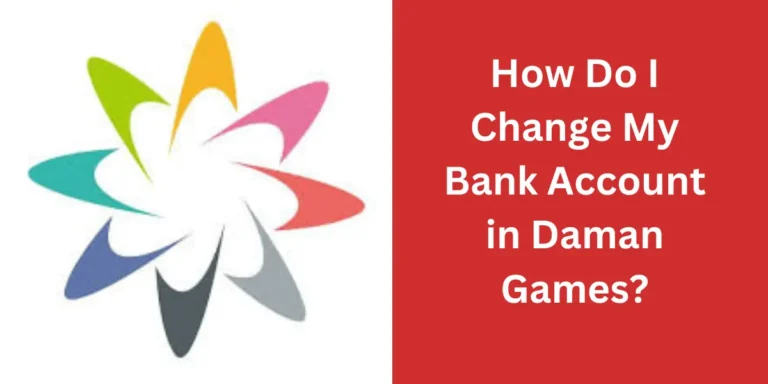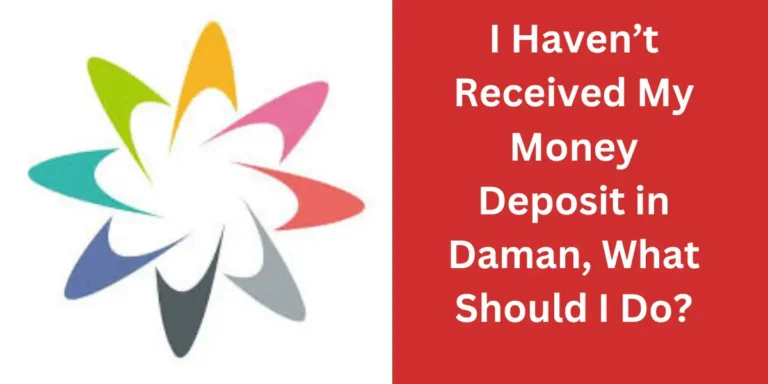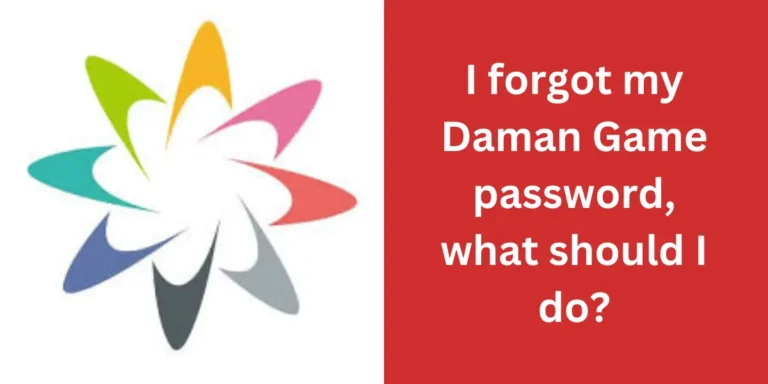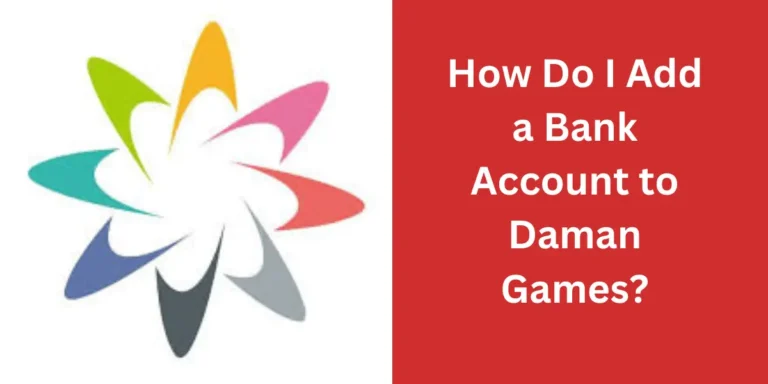Are you looking to add your USDT wallet details to your Daman Game account for seamless transactions? Adding your USDT information is a straightforward process, ensuring your wallet is securely linked to your account for deposits and withdrawals. Follow the steps below to complete the setup in no time.
Steps to Add Your USDT Details
- Open the Customer Service Center: Log in to the Daman Game app and navigate to the customer service section.
- Select Add USDT Information: Look for this option in the menu.
- Provide the Required Details: Fill in the following information:
- Daman ID: Enter your user ID associated with your account.
- USDT Address: Add your USDT wallet address carefully to avoid errors.
- USDT Address Screenshot: Upload a clear image showing your wallet address.
- Identity Card: Provide a photo of your identity card for verification.
- Passbook / Digital Banking: Upload a photo showing your passbook or digital banking details.
- Latest Deposit Receipt 1: Attach a photo of one of your recent deposit receipts.
- Latest Deposit Receipt 2: Provide another recent deposit receipt image.
- Video Holding: Record a video showing your identity card, passbook, and a piece of paper with today’s date written on it.
- Submit Your Details: After uploading all the required information, confirm your submission.
Once submitted, your USDT details will be verified and updated within 2 hours, enabling smooth transactions! 😊
Quick Tips:
- Ensure all images and videos are clear and meet the required specifications.
- Double-check your USDT wallet address before submitting to avoid issues.
- Keep your identity and banking details secure and avoid sharing them unnecessarily.
By following these steps, you’ll successfully link your USDT wallet to your account, allowing you to enjoy uninterrupted gaming transactions.