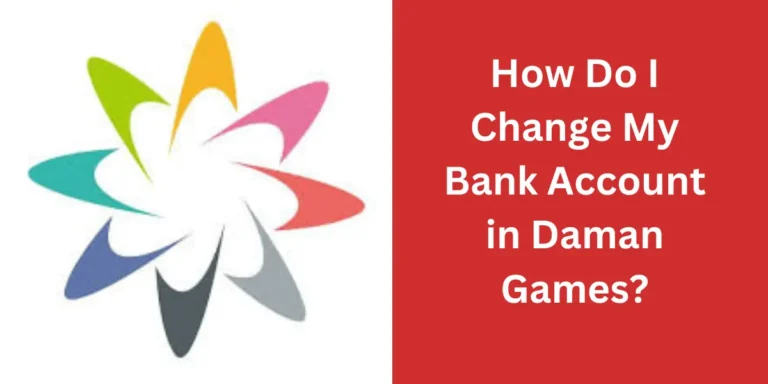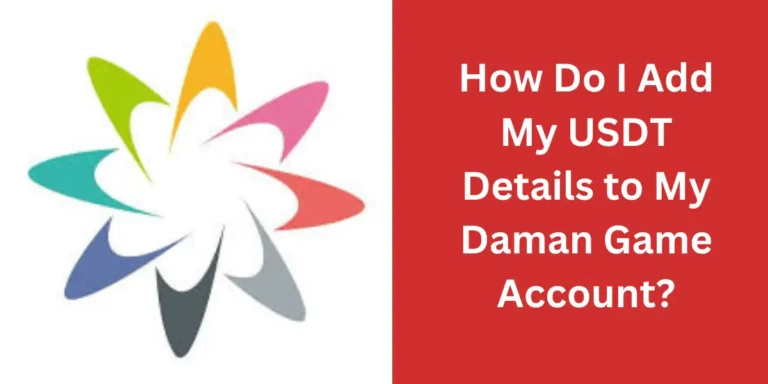Are you facing issues with a missing deposit in your Daman Game account? Don’t worry, you’re not alone! Many users occasionally experience delays with their deposits due to technical glitches or incomplete transactions. But the good news is that these issues are usually resolvable with a few simple steps.
Here’s a straightforward process to follow if your deposit isn’t showing up in your Daman Game account:
- Check Your Wallet: Open the Daman Game Website and double-check your wallet balance to confirm that the money hasn’t been deposited.
- Visit Customer Service: If the deposit is still missing, go to the customer service section within the app.
- Select “Deposit Not Received”: Look for the option labeled “Deposit not received” to report the issue.
- Enter Required Details: Provide your Daman Game ID, the amount you deposited, your transaction’s UTR/reference number, and upload proof of payment (e.g., screenshots).
- Submit the Query: Once all the details are filled in, submit your query.
- Track the Status: You can monitor the progress of your issue by visiting the “Verify Issue Progress” section in the app.
Typically, deposits are credited after verification within a short timeframe. Patience is key during this process! 😊